Microsoft 365
We’ve partnered with Microsoft 365 to provide your business with the best, and most up to date cloud based solutions available today.
Microsoft 365 combines the Office suite (Word, Excel, PowerPoint) with advanced security and device management. It offers cloud-based email, file storage, and collaboration tools across devices, all tailored to your business needs for a streamlined productivity and security solution.
What are the benefits of Microsoft 365 Cloud Services?
With more employees working remotely, cloud services ensure data, apps, and files are accessible anytime, anywhere. This lets employees easily use Office apps like Word, Exchange, Excel, SharePoint, and Teams from any internet-enabled device.
Microsoft 365’s cloud-based subscription ensures regular, automatic updates, providing employees with instant access to the latest features, upgrades, and patches.
Microsoft 365 enables secure access to data, shared mailboxes, calendars, contacts, and real-time document editing. Its integrated apps streamline communication and collaboration, boosting productivity and business continuity.
Microsoft 365 enables secure access to data, shared mailboxes, calendars, contacts, and real-time document editing. Its integrated apps streamline communication and collaboration, boosting productivity and business continuity.
The Microsoft 365 Security and Compliance Centre lets you:
Enforce data storage and access policies
Apply automated retention for compliance
Enable two-step authentication
Manage threat detection and antivirus services
Microsoft 365 offers elastic scalability, letting you instantly adjust to workload changes. With cloud computing, you only pay for the resources you use, scaling up or down as needed.

Google Workspace
Whether you’re considering a switch to Google Workspace or aiming to enhance your current configuration, let’s talk about how we can assist you.
Google Workspace for Education Fundamentals is available at no cost for qualifying educational institutions, offering core services like Gmail, Docs, Classroom, and Drive. Schools must be government-recognized and accredited to be eligible. This free version provides 100TB of shared storage and includes basic security features. For enhanced capabilities, schools can opt for paid versions like Education Standard or Education Plus.
What are the benefits of Google Workspace?
Features & Benefits of Google Workspace for Education
• Secure Teaching Environment
• Trackable Assignments & Homework
• Efficient Communication with Classes or Year Groups
• Enhanced Student Interaction
• Teacher-Controlled Accessibility
• GDPR Compliance
• Safeguarding Reporting Tools
• Shared Area for Senior Leadership Team
• Access for Governors
• User-Friendly Video Conferencing
• Secure Shared Spaces
• Multi-Factor Authentication
• Comprehensive Auditing & Access History
• Private Conversations
• Parent Communication Tools
Google Classroom
You can set up automatic email digests for parents, which can be delivered daily or weekly. These summaries provide an overview of class activities, upcoming deadlines, and any overdue work.
What’s Included in Google Workspace for Education?
Google Workspace for Education provides a wealth of tools and resources that you’re likely already familiar with. When we consult with you, we’ll help identify exactly which features align with your institution’s needs. Below are just a few of the programs you may already be using or could be using in the future.
• Gmail
• Google Classroom
• Google Drive
• Calendar
• Docs, Sheets and Slides (MS Office equivalent)
• Forms
• Google Meet
• Groups
• Sites
• Jamboard
• Vault